'Liminal' Final Piece
The final piece for the 'Liminal' brief, animating my tarot cards to make them come alive.
The final piece for the 'Liminal' brief, animating my tarot cards to make them come alive.
Tarot Card Film from Luisa Charles on Vimeo.
.JPG)
Mind Map for 'Imaginary' Brief
I created a mind map of things relating to 'The Imaginary' to help me start to conjure up ideas to go with the theme.
GIFs for rotoscoping - 'Conversation' Final Piece
In order to create natural movement I took videos of a friend acting on the tube, and then turned them into GIFs so that I can rotoscope them in flash.

In order to create natural movement I took videos of a friend acting on the tube, and then turned them into GIFs so that I can rotoscope them in flash.

Sound Files - 'Conversation' Final Piece
After failing to find interesting snippets of conversation on the tube, I asked my friends to recount some of the funniest things they had ever overheard and consulted 'overheard on the tube' blogs, getting my friends to reenact these for me.
Drawing for 'Conversation' Final Piece
Here I traced over the lines of a photograph of a tube train and then coloured it in digitally using a graphics tablet to act as a background for animation. The plan was then to use a similar effect to that in the first after effects workshop, and use the parallax effect to create a 2.5D image with moving midground and background images to create realistic looking travelling.
Photography For 'Conversation' Final Piece
For my 'conversation' final piece, I took some photos on the tube to use as starting points for backgrounds for animations of the voices I recorded whilst on the tube.
For my 'conversation' final piece, I took some photos on the tube to use as starting points for backgrounds for animations of the voices I recorded whilst on the tube.
Recordings From Tube Journeys - 'Conversation'
For my final for the 'Conversation' brief, I decided to use strangers conversations as my starting point. To do this, I recorded the conversations of the people around me on the commute to and from uni every day, hoping to hear something interesting in each so I could cut them together.
Heliograph Experiment
Experimenting with photoreceptive paper, I tried placing objects, some partly transparent, some opaque, onto a piece of photo paper and leaving it for a while. The paper very slowly turns light blue, followed by purple, an eventually black where the light hits it, and the covered spaces remain white.
Character Angle Plans For 'Conversation' Final Piece
Before filming for my 'Conversation' final piece, I quickly drew out a map of the different angles I would be looking at creating in order to maintain differentiation in my piece.
iStop Motion Practice
Using iStop motion and a camera suspended about a back board, we created a quick stop motion animation using wire frame characters. We manipulated the fact that the wire frames could be easily crushed to create a humorous short film, and then added music and sound effects to reinforce the narrative.
Premier Pro Workshop
In the premier pro workshop we learnt how to use the simple cutting, layering, sound tools etc. to create a mashup of videos we found on the internet.
After Effects Workshop
In our second after effects workshop, we learnt how to use the preset settings to animate text in different ways with backgrounds. We then went on to learn about putting in cameras, lights, and shadows in after effects, creating 2.5D images.
Scratch Film Workshop
In this workshop we used needles attached to pencil tips and hard textured materials to scratch into 16mm lead in film. We then used permanent markers to colour the frames and played them through a 16mm projector. I attempted to make a simple looped animation by eye by looking dow the frames and moving my images slightly.
In this workshop we used needles attached to pencil tips and hard textured materials to scratch into 16mm lead in film. We then used permanent markers to colour the frames and played them through a 16mm projector. I attempted to make a simple looped animation by eye by looking dow the frames and moving my images slightly.
'Imaginary' Leica Reel/Photo Development Experiments
Still working in the dark room, I tried to merge together photography and animation by drawing in permanent marker onto 35mm film and scratching into it with a scalpel to create a sort of leica reel, and then developing it like a photograph, both as a set and as layered frames.
Photo Developing Experiments
To learn how to develop analogue photographs, and improve my still image based skills, I spent a few days experimenting in the dar room. I started by just developing the photograph normally to get to grips with the technique. I then tried halving the required exposure time and putting a cut out stencil onto my image to create a pattern in the exposure. I may try to take this further and create images on top of images this way rather than just patterns.

Proportion, Contortion & Distortion Task
Another 14 hour task we were given was to work on our illustration skills by choosing a photo and using a grid method to accurately reproduce that image. We then had to distort the grid and use that to create a distorted image of a face. From this I am going to create a talking face using 'crazy talk' software and an online TSS.
'99 Ways' Task
As one of our tasks, in groups we had 14 hours to come up with an idea, shoot, and edit a short film based on '99 Ways to tell a story' by Matt Madden. We were given 4 short lines of dialogue to work with: "What time is it?", "It's 1:15", "Thank you", "What was I looking for anyway?", and we could use these lines in any way we liked to create a story. Working with the idea about asking about the time, we tried to think of all the different reasons someone might need to ask for the time. In the end we settled on the idea of a time traveler and used a popular culture reference to make this clear to a wide audience.
Tarot Card Test Animations
For some elements of my animation, physically moving each piece won't be enough to create realistic enough movement. Because of this, I've used photoshop to change the images and create 'frames' of animation and put them into flash in order to test them. Hopefully, when it comes to the stop motion, using these images one after the other will create more realistic movement, like in the tests.
Photoshopped Tarot Cards
In preparation for making my final stop motion for the 3 in 1 brief 'The liminal' I have scanned in a photoshopped some of the tarot cards. In order to use the images on the cards as weapons and objects, I needed to isolate them from the cards. Equally, in order to have the objects appear as if they are being taken out of the cards, I needed to draw in the missing parts of the backgrounds. To do this I used the 'clone' tool and the 'content aware fill' tool along with others to draw in the missing parts without taking away from the texture and detail of the original drawings.
'Liminal' Animation Storyboard
From my written narrative I sketched out a rough storyboard to follow when creating my animation. Though it is less detailed than my written version, it helped me realise my ideas in a more visual way, and start thinking about shots and camera angles.
'Liminal' Animation Planning
To plan for my final piece animation, I did some research into tarot cards, their suits, their meanings, and their forms. I then arranged them into major and minor arcana (Picture cards that could be characters, and suit cards that could be objects/weapons respectively). From here I sorted the cards into two teams, and wrote a narrative for them. Part of my story includes the cards building themselves into forts, so I also looked into different types of card houses I could build.


Animation techniques
Thinking about 'The liminal' in terms of literal thresholds led me to start looking at buildings and architecture. Drawing on other ideas from my liminality mind map - life & death and growth - I decided to look into how to represent the growth and life of buildings, using multiple different animation techniques.
Tarot card photography
As a starting point on my exploration of liminality through tarot cards, I began by taking some photos of them. I started by taking a few test shots to figure out what I should set my aperture, ISO and shutter speed to, and then arranged the cards in different ways and varied my shot length to try and get different things across with the pictures.














After Effects First Workshop
In my first workshop on Adobe after effects, we learnt how to use perspective and the parallax effect to make multiple 2D images look as if they occupy a 3D space. I started by collecting an image from the internet of a vehicle window, and using photoshop delete the space inside the window frame, leaving a transparent panel. I chose an image of a spaceship window, and created my mid and background to match this theme. The middle ground image had to be longer than the background image for the parallax effect to work. Once I had all my images, I imported them into after effects and layered them on top of each other. I made them both move across the screen, with the mid ground moving faster than the background. This difference in speed is what creates the illusion that the images are in a 3D environment, as the background moving faster makes it seem as if it is farther away.
In my first workshop on Adobe after effects, we learnt how to use perspective and the parallax effect to make multiple 2D images look as if they occupy a 3D space. I started by collecting an image from the internet of a vehicle window, and using photoshop delete the space inside the window frame, leaving a transparent panel. I chose an image of a spaceship window, and created my mid and background to match this theme. The middle ground image had to be longer than the background image for the parallax effect to work. Once I had all my images, I imported them into after effects and layered them on top of each other. I made them both move across the screen, with the mid ground moving faster than the background. This difference in speed is what creates the illusion that the images are in a 3D environment, as the background moving faster makes it seem as if it is farther away.
'Liminal' Image Creation Task
As our first task, we were asked to create a 1080p x 1920 digital image using any medium of our choosing, based on our chosen theme, as a starting point for our first brief. My chosen brief is 'The liminal', so I began by thinking about thresh holds. I did two very quick sketches of ideas I might pursue for this, one of a person standing in a literal thresh hold, and one of a tarot card representing death - a metaphorical thresh hold. Due to the space available, I chose to work on the first idea. I took a digital photograph of a friend standing in a doorway, and imported this into photoshop. I then took some drawings I had done of things that sprung to mind when I thought about ' The liminal', and scanned them into a different layer on photoshop. From here, I used the magic wand tool to get rid of the majority of the background from the photograph, finished it off with the eraser, and put it on top of my drawings. Continuing with the liminal theme, and to make all the images fit the size criteria, I reflected my background at the bottom. This started me thinking about in what sort of ways I would be able to resolve this brief through media.
As our first task, we were asked to create a 1080p x 1920 digital image using any medium of our choosing, based on our chosen theme, as a starting point for our first brief. My chosen brief is 'The liminal', so I began by thinking about thresh holds. I did two very quick sketches of ideas I might pursue for this, one of a person standing in a literal thresh hold, and one of a tarot card representing death - a metaphorical thresh hold. Due to the space available, I chose to work on the first idea. I took a digital photograph of a friend standing in a doorway, and imported this into photoshop. I then took some drawings I had done of things that sprung to mind when I thought about ' The liminal', and scanned them into a different layer on photoshop. From here, I used the magic wand tool to get rid of the majority of the background from the photograph, finished it off with the eraser, and put it on top of my drawings. Continuing with the liminal theme, and to make all the images fit the size criteria, I reflected my background at the bottom. This started me thinking about in what sort of ways I would be able to resolve this brief through media.
_0001.jpg)
Pre-'liminal'-ary Work
To help get me started on my brief, and generate ideas, I started by doing a mind map of all the words I could think of that could in any way link to the theme of 'liminal', and then found more words to ink to each of those points. This helped me think about the theme in a really broad sense so that I could later choose an idea or multiple converging ideas to look at further. I then wrote out a full page of as many questions that I could think of to do with the theme. This helped me think even deeper about my chosen theme and allowed me to look at it from a more philosophical level rather than a literal level. From these, I created two mood boards, one of collected images from the web, and one of drawings. This allowed me to look at my theme in a more visual way and helped me to start generating ideas.
'Mash up' Task
This was our first task of the year, with no specific brief to think about. We had two days to work in groups and produce a 'mash up' sequence of film and/or animation and/or photography. We took influence from the 'Johnny Cash Project' in which each frame of a Johnny Cash video was sent to a different artist, with them being told to reproduce it in any way they chose. The frames were then put back together into an animation. We used a similar technique taking simple animations and drawing out each frame differently. We also made a quick stop motion animation, that linked onto these other bits of animation and used fire to reveal a green screen on which we showed a mash up of popular videos.







11.JPG)
11.JPG)
.JPG)
.JPG)













.jpg)

.JPG)

.JPG)







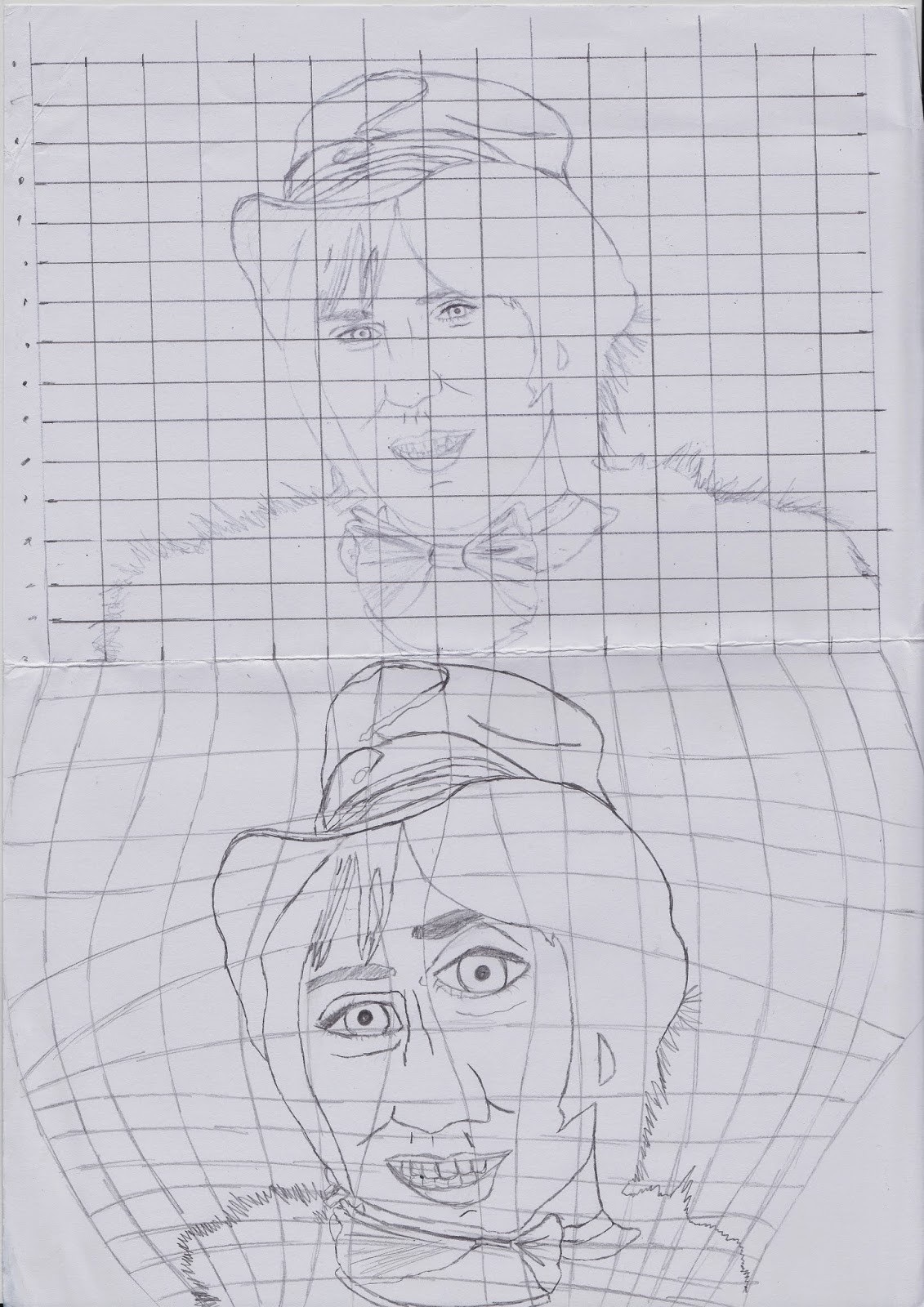










.jpg)
_0001.jpg)

































.JPG)
.jpg)
.jpg)
_0001.jpg)



No comments:
Post a Comment